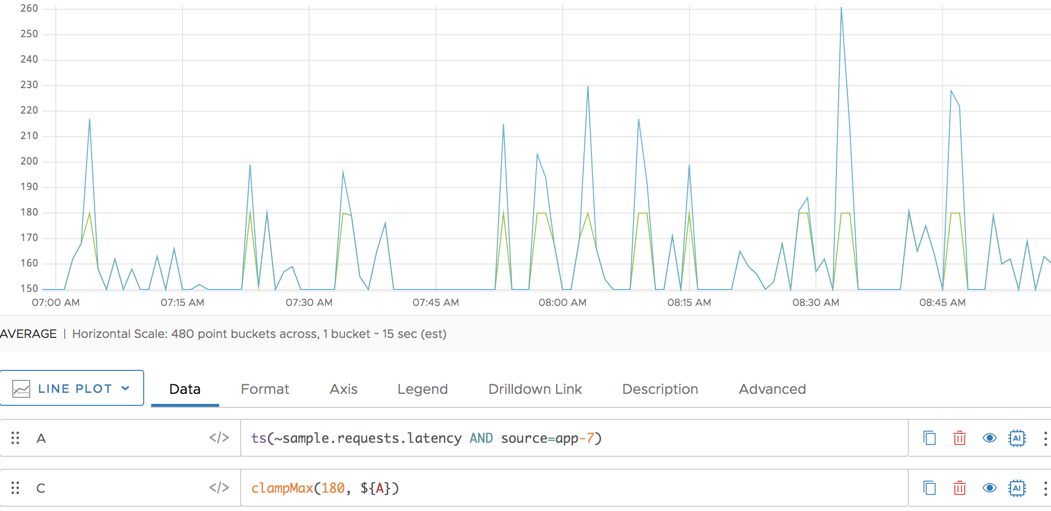Reference to the clampMax() and clampMin() functions
Summary
clampMax(<max>, <tsExpression>)
clampMin(<min>, <tsExpression>)
- The
clampMax()function changes any point larger thanmaxtomax - The
clampMin()function changes any point smaller thanmintomin
Parameters
| Parameter | Description |
|---|---|
| max | For clampMax(), changes all values that are larger than max to max. |
| min | For clampMin(), changes all values that are smaller than min to min. |
| tsExpression | Expression that describes the time series you want to filter. |
Description
Allows you to add a specified bound to your data points.
clampMax()sets an upper bound. For example,clampMax(5, ts(xx))changes any data points that are larger than 5 to 5.clampMin()sets a lower bound. For example,clampMin(24, ts(xx))changes any data points that are smaller than 24 to 24.
Examples
In the following example, we look at a simple latency metric for one source (blue line). Then we use clampMax to set all values over 180 to 180 (green line).